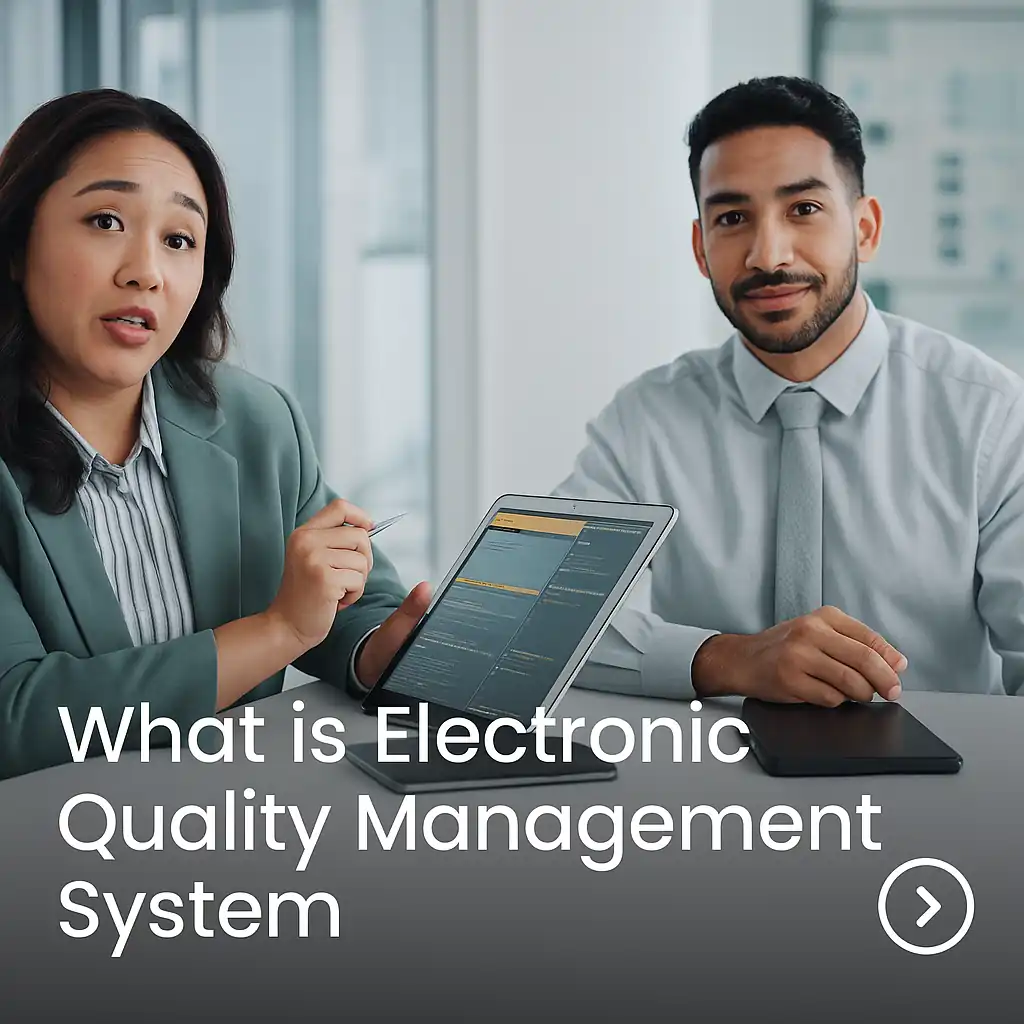Document Management System
A simplified approach to make your document management hassle-free, across departments and geographies
A Digital Approach to Store, Manage & Secure Documents
In this increasingly remote-turning world, ensuring that documents are readily accessible, when and where needed, is not just a compliance mandate but essential for avoiding legal consequences.
QualityPro is the most efficient way of doing this. Its comprehensive Document Management System is a cloud-based digital platform to manage the complete document life cycle including, but not limiting to creating, controlling, managing, organising, tracking and searching documents in a truly efficient manner.
Seamlessly integrated with all other functions of Quality Management as Risk Management, Audit Management, Training Management, Compliance Management, etc, in a controlled environment, it positions your quality management system as the focal point of your business. It ensures that all your policies, processes and procedures, are readily accessible and adhered to by all. Document Management System (DMS system) ensures collaboration, security, and productivity.
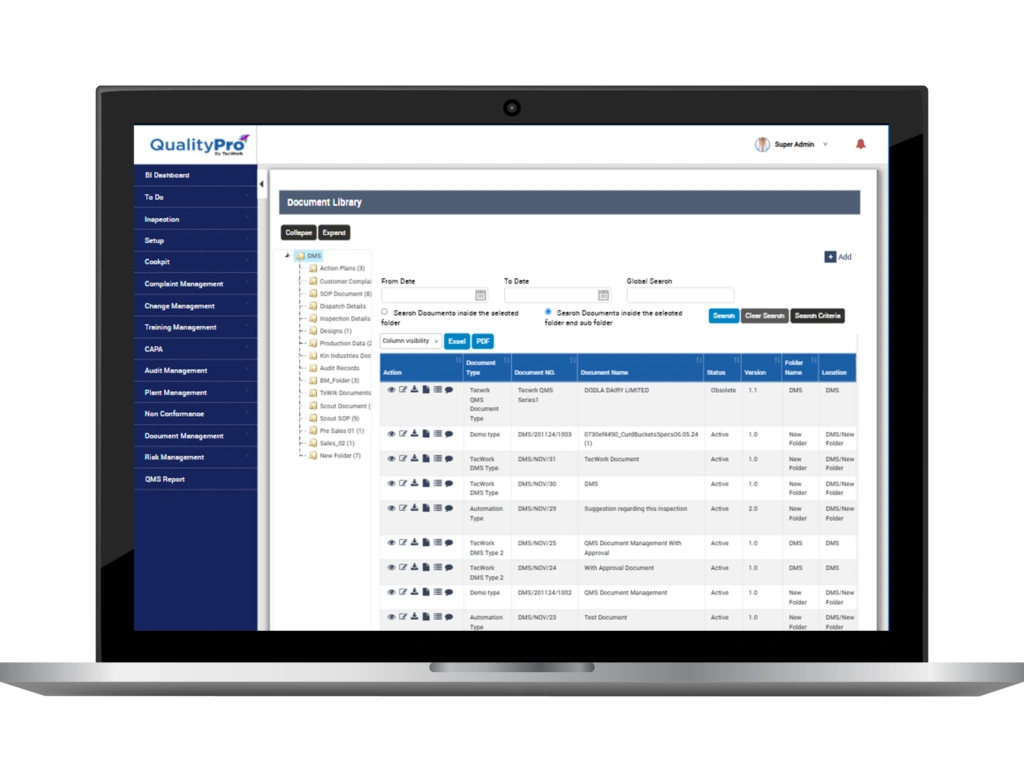
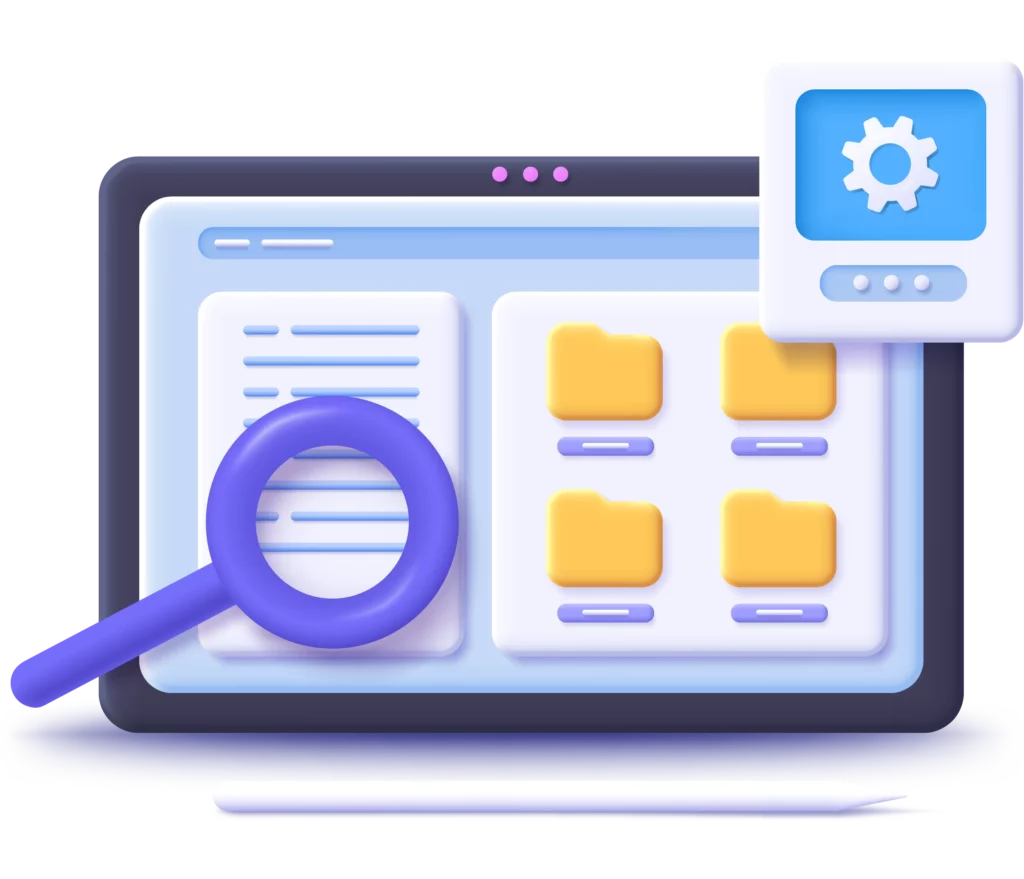
Streamline Document Workflow
- Create new documents or scan and attach the existing ones.
- Categorise your documents based on file type, data type, and priority level.
- Manage multiple versions of documents and maintain change log from tracking the changes done, to who made the changes and when the changes were made.
- Create new versions of documents while preserving the previous ones for future references.
- Automate and streamline document approval processes to reduce manual intervention and errors
Your path to better quality management starts here
Boost Your Document Management Capabilities
- Track all documents activities and maintain audit trail of who viewed the document, when it was accessed, and who modified it.
- Index and search documents via metatags/metadata with different search terms.
- Track documents at every stage with statuses as Draft, Pending, Obsolete, Active, etc.
- Scan documents in hard copy and convert them to fully searchable PDF.
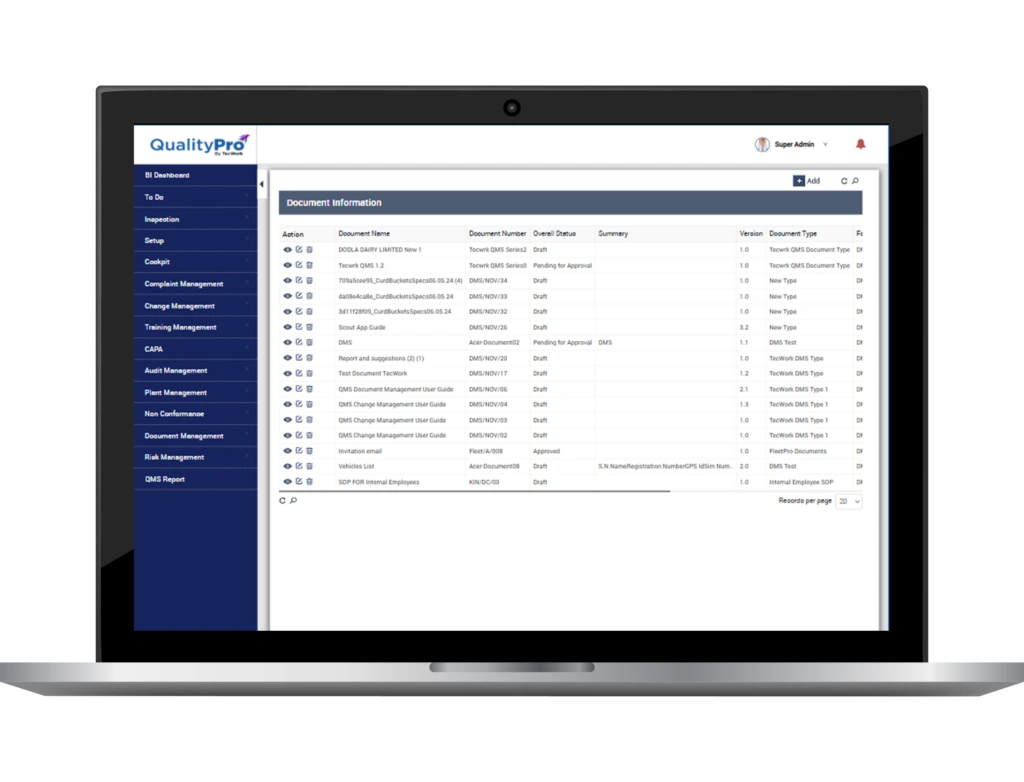
Don’t just take our word for it—Experience QualityPro firsthand
Boost Your Document Management Capabilities
- Track all documents activities and maintain audit trail of who viewed the document, when it was accessed, and who modified it.
- Index and search documents via metatags/metadata with different search terms.
- Track documents at every stage with statuses as Draft, Pending, Obsolete, Active, etc.
- Scan documents in hard copy and convert them to fully searchable PDF.
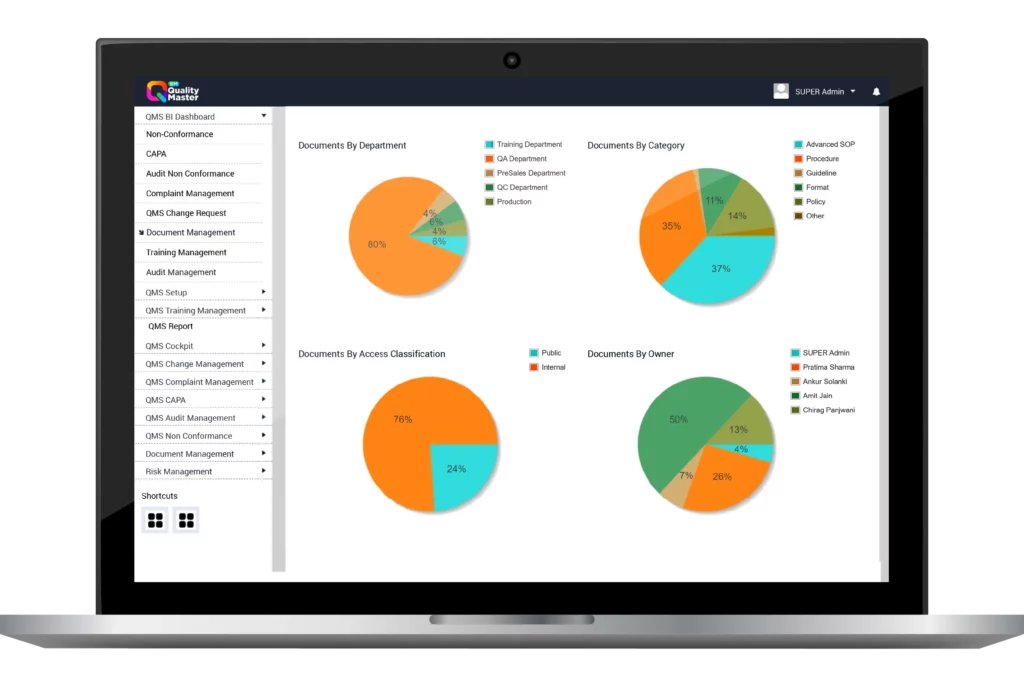
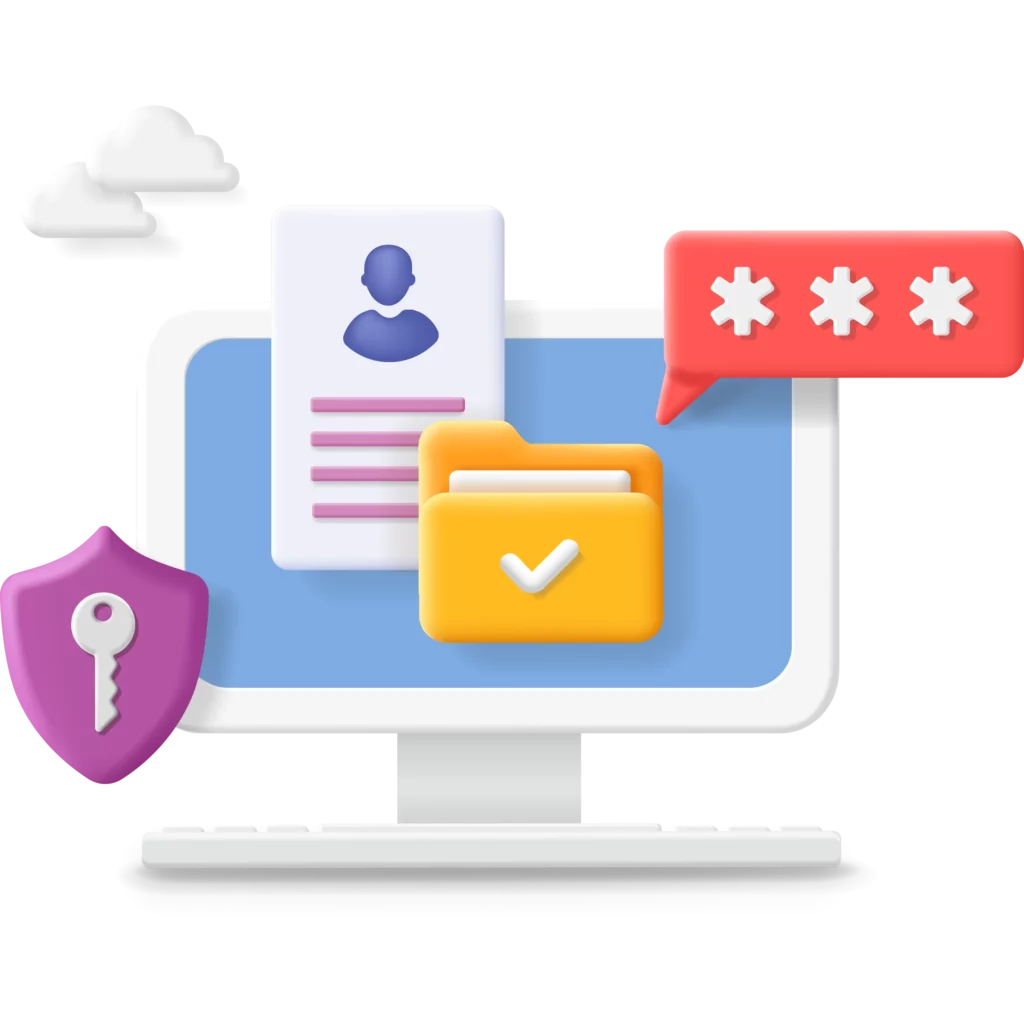
Tighten Safety Protocols
- Enforce document access controls via passwords to ensure role-based access.
- Set review and multi-level approval workflow.
- Set up alerts and notifications for release, expiry, review, update, or approval of documents.
- Multiple people can collaborate and work on the same document without altering each other’s work.
Benefits of Electronic Document Management System
- Establishes a systematised platform for managing business critical documents.
- Increases productivity and reduces operational time.
- Helps ensure a high degree of accuracy and compliance in your documents.
- Helps ensure that only the users with permission can access documents—maximising security.
- Eliminates the possibility of human error.
- Helps perform audit more easily and efficiently.
- Ensures no document is lost and is accessible to anyone, at any time.
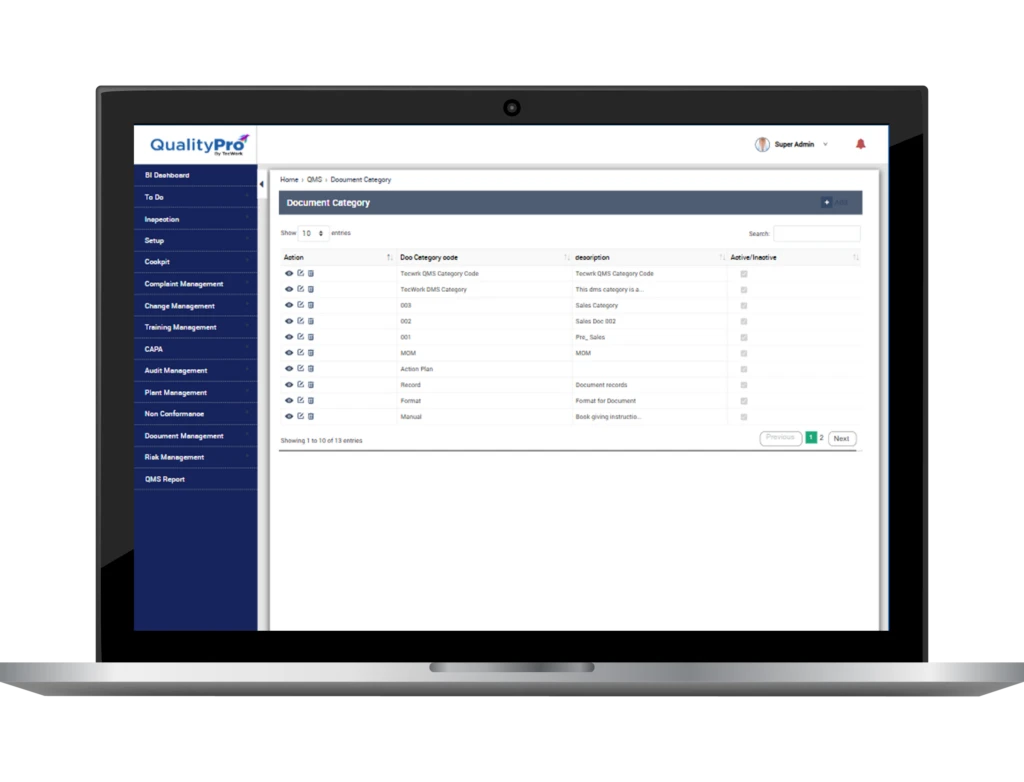
Experience how QualitPro can transform your document management hassle into a cakewalk by booking a free demo. Here is what you will get to see in the demo:
Experience the Power of Automation in Document Management
Experience firsthand how the software automates document-related tasks, streamlines approval workflows, and enhances quality management efficiency.
Discover the Capabilities of Document Management System
Explore how Document Management System helps you to control unauthorised access, handles version control, facilitates easy search of a document, track document and more.
Is it Good for You? Find Out Yourself!
See the software in action, evaluate the capabilities, map it with your requirements and organisational goal and decide if it fits your requirements. Know how easy it is to standardise processes, streamline workflows, and infuse continuous improvement in your organisation.